How to install OCI CLI in windows and push backup to object storage
Documentation link : https://docs.oracle.com/en-us/iaas/Content/API/SDKDocs/cliinstall.htm#InstallingCLI__windows
OCI provides CLI to mange your cloud account. You can do almost all the task which you are doing using console can be done using CLI.
Here, we are going to install CLI on a windows 2019 server and push the backup files to Object Storage.
Login to your windows VM
Right click on “Windows PowerShell” and open as administrator.
Issue the following commands
Set-ExecutionPolicy RemoteSigned
Invoke-WebRequest https://raw.githubusercontent.com/oracle/oci-cli/master/scripts/install/install.ps1 -OutFile install.ps1
iex ((New-Object System.Net.WebClient).DownloadString('https://raw.githubusercontent.com/oracle/oci-cli/master/scripts/install/install.ps1'))
Enter the location of your config [C:\Users\opc\.config] :
Enter user OCID :
Chose your DC Region :
Do you want to generate API key : Y
Enter directory for your keys to created [C:\Users\opc\.oci]
Enter a name for your key [oci_api_key] :
Passphrase :

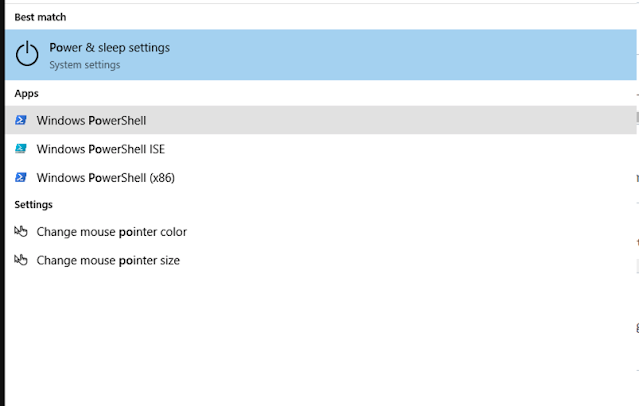









No comments:
Post a Comment