How to setup OCI load balancer
Here we have 2 webservers. In front of this webservers we will have this OCI LB. Configuration of LB is Weighted Round Robin.
Domain or IP : 1
Login to your to your OCI dashboard. Under Netowking, Load balancer, Create a LB












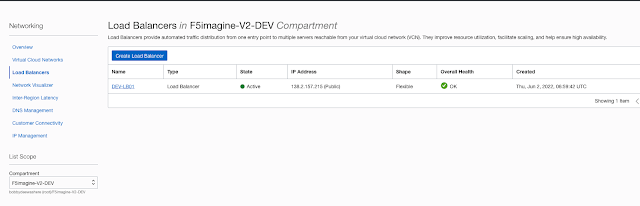
No comments:
Post a Comment